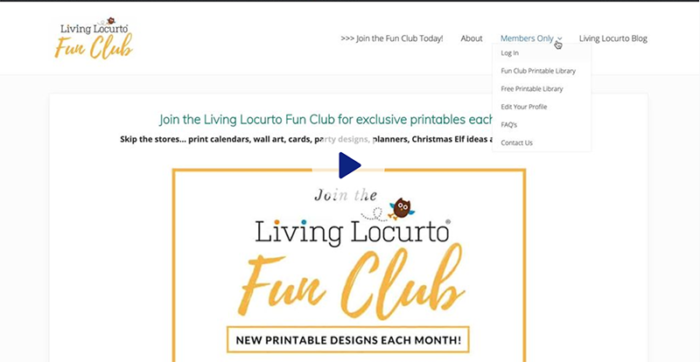I joined your Fun Club on the old website and can’t login now, what do I do?
Please check your email, we sent directions to you. If you did not receive directions, please contact Amy here.
How do I get into the Fun Club Membership section?
OPTION 1:
Click here to login and browse the current exclusive designs.
Lose Your Account Login?
Edit your profile or password here.
OPTION 2:
- Visit the Living Locurto Fun Club Home page.
- Go to the “members only” tab.
- Select Log in – If you have already done this step, go directly to the free printable library or Fun Club Printable Library (paid members)
** If you somehow get redirected to the WordPress area after logging in, you can click back to the Living Locurto Fun Club Home page here.
Click the image below or here to watch a video for how to find the Free Printable Library.
I can’t remember my password for my membership. How can I change it?
Click Here to update your password and profile.
I want to sign up for the Paid Fun Club Membership, but don’t have a Paypal account?
You can pay with your credit card through Paypal. It’s free and easy to set up! Click here to make an account.
I joined for the Free Printable Library, but my account status says “expired”. How can I get to the Free Printable Library again?
Your free trial to the Fun Club was for one month only. If you would like access to the free printable library again, you’ll need to upgrade your account which will give you access to the Exclusive Fun Club Library and the free printable library. Please log back into your account and click: Upgrade or change your membership.
What printer do you use?
I love my Epson 7610. This is great for my design comps since it prints up to 13″x19″. I’ve had this for several years and never had a problem. I use a wireless HP Envy printer and scanner. I love it too!
What paper do you use?
My favorite paper is Red River Paper, they specialize in ink jet papers. The 60lb Polar Matte is awesome, it produces really bright images.
I also really like double-sided matte paper for when I print on both sides. Epson and Staples brands are both good. You can always find several packages of sticker paper on my shelves as well.
How do I download your printables?
You need to click on the link provided in the blog post and depending on your computer, the file should automatically open, or it will download to your “download” folder on your desktop. You can right click the link to save the file to a folder of your choice. We recommend you open the files in the Free Adobe Reader for the best results.
I can’t get the printable files to open what should I do?
You must have the Free Adobe Reader to be able to view and print your PDF files. Make sure you have the latest version for your files to work correctly. You might also try a different internet browser.
The latest software installed on computers will automatically open a zip file when you double-click it. If not, your computer doesn’t have software already built-in, so you will need to install a zip file decompression software.
Two popular free decompression software programs are WinZip and WinRar.
If you still have problems, the file might have been corrupted when it downloaded to your computer and you need to contact us.
Can I change the colors and fonts on your printables?
Sorry, no you can not. Adobe Acrobat Reader does not allow edits of fonts or colors.
I can’t see anything in the member section.
** Please note that we have a free newsletter subscription and a premium section of Living Locurto called the Living Locurto Fun Club that is an Exclusive Membership. Some people often think that signing up for the free newsletter gets them into the membership area. Those are two separate things.
If you can login, but only see a blank page that says you don’t have access, then your membership has expired.
** If you somehow get redirected to the WordPress area after logging in, you can click back to the Living Locurto Fun Club Home page here.
I can’t get the printables in your Fun Club Membership section.
Please read the question above. Also check your download folder. Files should automatically download to your computer when you click a link. You need to open them from your computer with the Free Adobe Reader.
How do I cancel my Paid Fun Club Membership?
Paid Memberships* are subscription based and automatically renewed via Paypal. You can cancel your membership and stop payment anytime! Login to your account here, click on the subscriptions tab and then “cancel”.
*Memberships give you instant access to digital products and are non-refundable.
How do I unsubscribe or cancel my free trial membership?
Paid Members see the question above. Free trials last for one month and will automatically expire. There is no payment involved in the free trial.
If you receive any emails from us in the future, you can always click the unsubscribe link inside of the email.
I joined your Fun Club on the old website and can’t login here, how do I cancel payments?
You’ll need to cancel payments directly in Paypal. For more information about how to turn off PayPal auto renewal payments, click here.